Switching from Windows to Linux can feel like moving to a new country. The language is different, the customs are unfamiliar, and the landscape can be both exciting and intimidating. But fear not! With the right approach, the transition can be smooth and even enjoyable. Here are 10 tips to help you switch from Windows to Linux seamlessly.
1. Choose the Right Linux Distribution (Distro)

Not all Linux distributions are created equal. For beginners, user-friendly distros like Ubuntu, Linux Mint, or Fedora are great starting points. These distros come with intuitive interfaces and extensive community support, making the transition easier.
2. Familiarize Yourself with the Linux File System
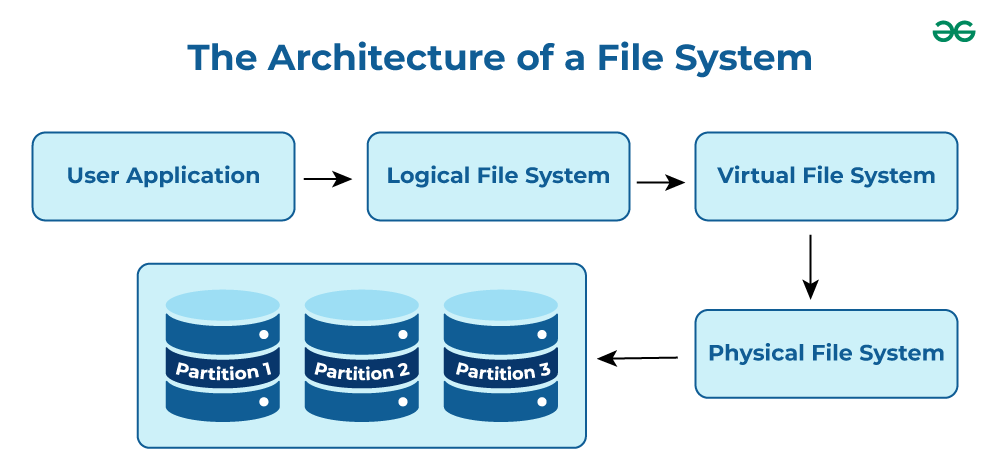
Unlike Windows, Linux uses a different file system hierarchy. There’s no C:\ drive here! Take some time to understand directories like /home (your personal files), /etc (system configuration files), and /usr (installed software).
3. Learn Basic Terminal Commands
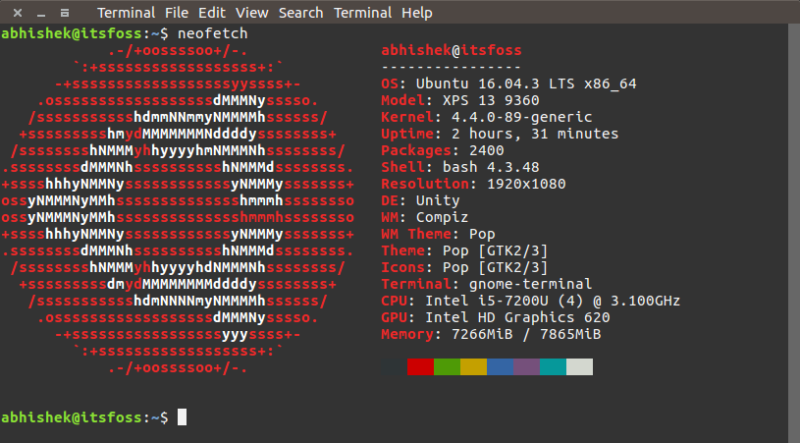
The terminal is your new best friend. Start with basic commands like ls (list files), cd (change directory), sudo (execute as superuser), and apt-get (package manager for installing software). Over time, you’ll appreciate the power and efficiency of the command line.
4. Find Linux Alternatives to Windows Software
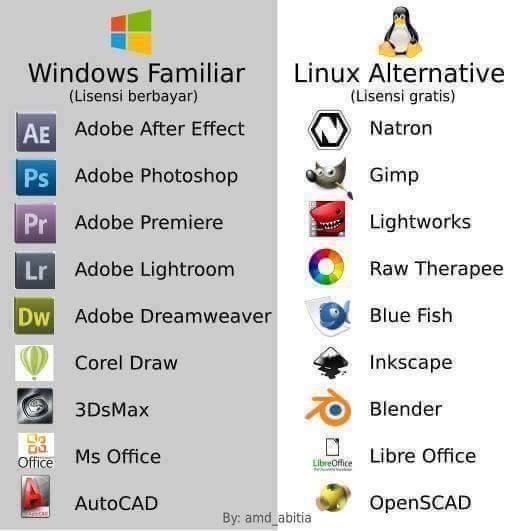
Missing Microsoft Office? Try LibreOffice or OnlyOffice. Need a Photoshop alternative? GIMP has you covered. Most popular Windows applications have Linux-compatible counterparts.
5. Back Up Your Data Before Switching
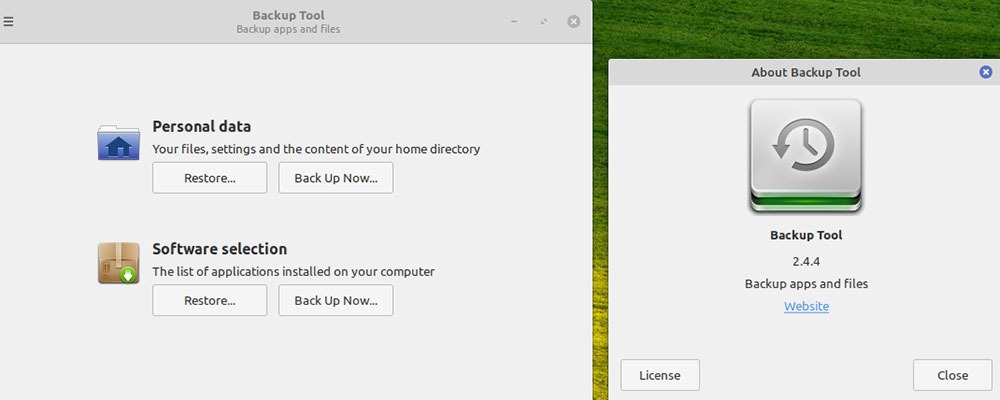
Before making the switch, back up all your important files to an external drive or cloud storage. While the installation process is generally safe, it’s better to be prepared for any unexpected issues.
6. Dual Boot for a Gradual Transition
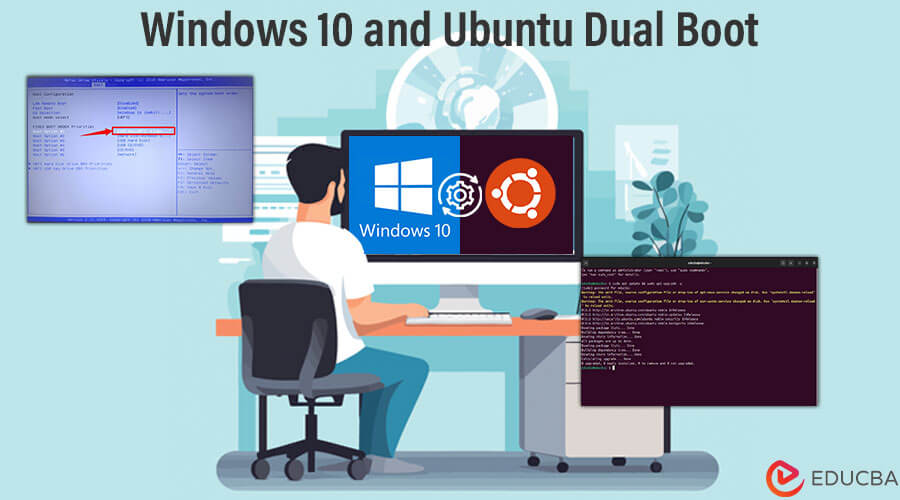
If you’re not ready to fully commit, consider setting up a dual-boot system. This allows you to run both Windows and Linux on the same machine, giving you the flexibility to switch between them as needed.
7. Customize Your Desktop Environment

Linux offers a variety of desktop environments like GNOME, KDE Plasma, and XFCE. Experiment with different themes, icons, and widgets to create a workspace that feels like home.
8. Join the Linux Community

The Linux community is one of its greatest strengths. Join forums like Reddit’s r/linux, LinuxQuestions.org, or distro-specific communities to ask questions, share experiences, and learn from others.
9. Be Patient and Open-Minded

Switching to Linux is a learning process. You’ll encounter challenges, but each one is an opportunity to grow. Embrace the change and enjoy the journey of discovering a new operating system.
10. Explore Linux’s Unique Features

Linux offers features you won’t find in Windows, such as virtual desktops, advanced package managers, and built-in scripting capabilities. Take advantage of these tools to enhance your productivity and creativity.
Final Thoughts
Switching from Windows to Linux doesn’t have to be daunting. With the right mindset and these 10 tips, you’ll find that Linux is a powerful, flexible, and rewarding operating system. So take the plunge, explore the open-source world, and enjoy the freedom that Linux has to offer!
Have you made the switch to Linux? Share your experiences in the comments below!